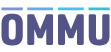Medical Marijuana Use Registry
The Medical Marijuana Use Registry is a secure, electronic and online database for the registration of qualified physicians and patients.
MMUR Identification Cards
Learn how to apply for a Medical Marijuana Use Registry (MMUR) identification card.
Instructional Guides
Our step-by-step instructional guides can walk you through the most common tasks in the Registry.
Log into the Registry
Access the Medical Marijuana Use Registry by clicking the "log in" button below.
Need technical assistance with the Registry? Contact us at 850-245-4657 (Option 2) to speak with Technical Support.
Have a suggestion to help improve the Registry? Submit a suggestion form here.
Medical Marijuana Use Registry Identification Cards
Once a qualified patient is added to the Medical Marijuana Use Registry by their qualified physician, the patient must apply for a Medical Marijuana Use Registry Identification Card. If the patient requires the medical assistance of a caregiver, the caregiver must also be added to the Registry by the patient’s qualified physician and obtain a Registry Identification Card.
Learn more about ID Cards by visiting our Registry Identification Cards page.

Having Trouble Logging In?
-
- Patients and Caregivers: Your username is the email address that you supplied your qualified physician. Please note, if you do not provide your qualified physician with an email address, you will not have access to the Registry.
- Physicians: Your username is the one you created while self-registering in the Registry.
- Law Enforcement: Contact your agency's Master User to obtain your username.
Forgot your password? Click here to request a new password.
Patients and Caregivers
Managing Your Registry Account
Logging in for the First Time
Resetting my Password
Emails from the OMMU are not Coming to my Inbox
Deactivating Myself from my Current Qualified Physician
ID Card Applications
Patient Application Instructions (Initial, Renewal, & Change of Address)
Caregiver Application Instructions (Initial, Renewal, & Change of Address)
Understanding Your Application Status
Patient Certifications & Orders
Viewing/Understanding Order(s)
Understanding the New Amount Available Calculation Page
Understanding the Certification Documentation Dashboard
Caregiver Background Screening
Submitting Your Close Relative Acknowledgement Form (CRAF)
Understanding the Qualifying Documentation Dashboard
Qualified Physicians
Creating & Managing Your Physician Profile
Creating my Account/Self-Registering in the Registry
Logging in for the First Time
Resetting my Password
Changing my Email Address in the Registry
Emails from the OMMU are Not Coming to my Inbox
Creating Patient & Caregiver Profiles
Creating a New Patient
Creating/Adding a Caregiver
Activating/Deactivating a Patient from Under my Care
Searching for a Patient or Caregiver
Creating & Maintaining Certifications and Orders
Creating a Certification and Orders
Editing/Canceling an Order
Closing a Certification
Logging an Adverse Event
Reporting a Reduction in a Patient’s Controlled Substance Dependency
Submitting Documentation in the Registry
Understanding the New Certification Documentation Dashboard
Submitting the Request for Exception Form
Submitting "Same Kind or Class" Documentation
Submitting "Appropriate Route" Documentation
Submitting the Consent for Minor Patient Form
Submitting the Second Physician Concurrence Form
Medical Marijuana Treatment Centers
Understanding & Dispensing Patient Orders
Viewing and Understanding a Patient's Orders
Understanding the Patient's Amount Available Page
Dispensing Product and Delivery Devices In-Person
Dispensing Product and Delivery Devices via Delivery
Correcting a Delivery Device Dispensation
Creating & Managing Employee Registry Profiles
Create and Edit MMTC Users (for Executive and Manager Users)
Create and Edit Transporters (for Executive and Manager Users)
Law Enforcement Organizations
Understanding Patient Profiles
Searching for Patients/Caregivers in the Registry
Understanding Patient Profiles
Understanding Patient Orders
Reporting an 893 Violation in the Registry
Creating & Managing LEO Registry Profiles
Logging in for the First Time
Resetting my Password
Emails from the OMMU are Not Coming to my Inbox
Becoming an Executive User for my Agency
Executive Users
Creating LEO Accounts
Managing LEO Accounts
Running a Training Status Report